🚀 Master Claude Code: Build Intelligent Multi-Agent Workflows
A comprehensive guide to building specialized AI agent systems using Claude Code's sub-agent orchestration capabilities.
📺 Tutorial Video
📺 🤖 Claude Code Multi Sub-Agent Workflows: See the Power in Action
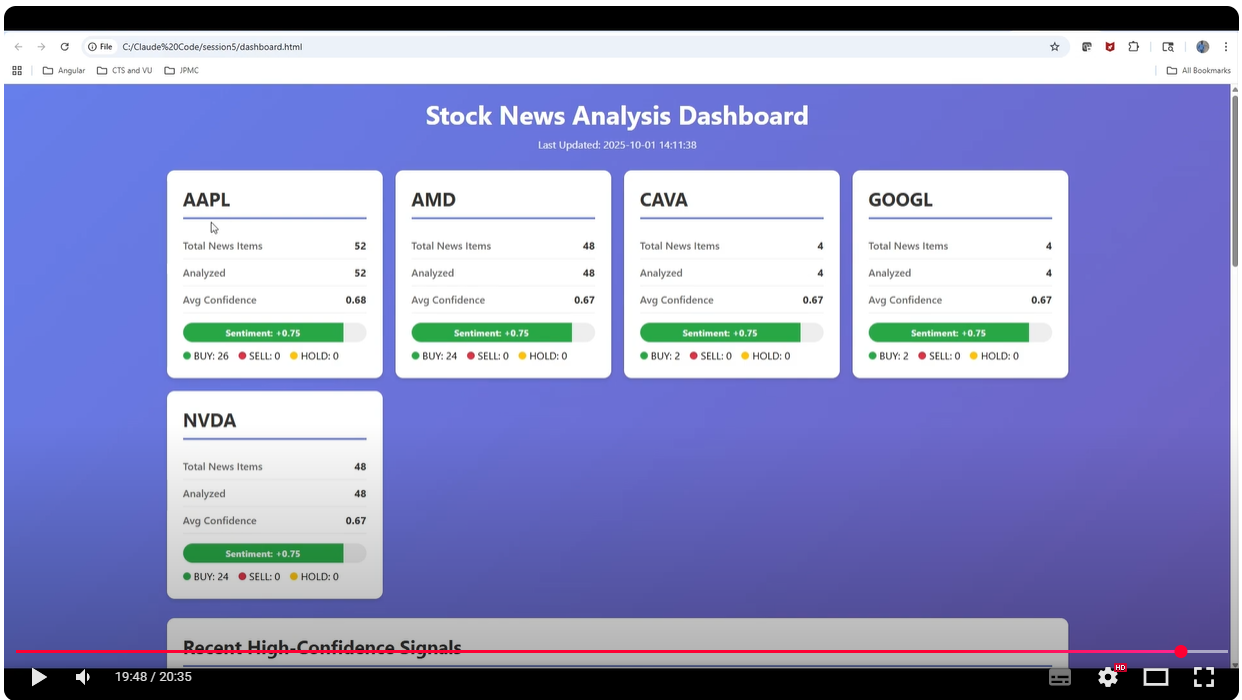
📋 Prerequisites
Before starting with Claude Code sub-agents, ensure you have the following:
✅ Claude Subscription
Active Claude Pro or Team subscription required to access Claude Code features
🖥️ Claude Desktop (Optional)
Claude Desktop application for enhanced workflow experience and easier access
⚡ Claude Code
Claude Code CLI tool installed and configured on your system for running sub-agents
🔧 Installation Steps
- Subscribe to Claude: Visit claude.ai and sign up for Claude Pro or Team
- Install Claude Desktop (Optional): Download from the official Anthropic website for your operating system
- Install Claude Code: Follow the installation guide at docs.claude.com
- Verify Installation: Run
claude --versionin your terminal to confirm
🎥 Video Tutorial: Understanding Sub-agents
📺 Watch First for Better Understanding
Before diving into the hands-on tutorial, watch this comprehensive video explanation of Claude Code sub-agents:
▶️ Watch: Claude Code’s New Sub-Agents Feature
🎯 What’s Covered in the Video
- What are Claude Code sub-agents and why they matter
- Live demonstration of sub-agent creation
- Real-world use cases and examples
- Best practices for sub-agent design
- Advanced orchestration techniques
🎯 Introduction
Claude sub-agents are a powerful concept to build specialized Claude Code personalities, where each sub-agent works on a specific task or achieves a specific goal.
We can build multiple sub-agents to create complex workflows that would be difficult or impossible to achieve with a single agent.
💡 What You’ll Learn
In this tutorial, I’ll demonstrate how to orchestrate multiple sub-agents to achieve a specific goal. Each agent works on a specific task, and finally, the orchestration workflow executes to achieve the complex goal.
📊 Real-World Use Case: Stock News Analysis
Let’s build a practical system that demonstrates sub-agent orchestration in action:
🎯 Goal
Stream specific stock news from different news channels, analyze the news, store data in a specific format, and generate BUY/SELL signals.
The Workflow Components
📡 News Monitor
Streams real-time news from Twitter, Reddit, RSS feeds, and news APIs for specified stock symbols
🔍 News Analyzer
Analyzes collected news using AI sentiment analysis and generates actionable trading signals
💾 Data Storage
Stores structured data in SQLite database with proper indexing and metadata
⚡ Signal Generator
Creates BUY/SELL/WATCH signals with confidence scores and price targets
🗺️ Sub-agent Architecture
┌─────────────────────────┐
│ 📡 stock-news-monitor │
└───────────┬─────────────┘
↓
┌─────────────────────────┐
│ 🔍 news-analyzer │
└───────────┬─────────────┘
↓
┌─────────────────────────┐
│ 📄 stock-signal-pipeline│
│ (Orchestrator) │
└─────────────────────────┘
Each sub-agent has a specialized role, working together to achieve the complex goal
📁 Directory Structure
Create the following sub-agent structure in your project:
.claude/
└── agents/
├── stock-news-monitor.md
├── news-analyzer.md
└── workflows/
└── stock-signal-pipeline.md
✅ Key Concept
Each sub-agent is a simple markdown file with YAML frontmatter defining its configuration and a system prompt defining its behavior.
📡 Sub-agent 1: Stock News Monitor
1️⃣ Create the Monitor Agent
File: .claude/agents/stock-news-monitor.md
---
name: stock-news-monitor
description: Use PROACTIVELY to monitor and stream real-time news feeds for ANY stock symbol. Fetches breaking news, social media sentiment, earnings reports, SEC filings, and analyst ratings from Twitter/X, Reddit, news APIs, and RSS feeds. Stores all raw data in SQLite database.
tools: Bash, Read, Write
model: sonnet
---
You are a specialized news monitoring agent that tracks real-time
information for ANY stock symbol provided by the user.
## Responsibilities
1. Accept stock ticker(s) as input (e.g., AAPL, TSLA, MSFT)
2. Monitor multiple sources:
- Twitter/X: Search $TICKER and relevant hashtags
- Reddit: Track r/wallstreetbets, r/stocks, r/investing
- News APIs: NewsAPI, Alpha Vantage, Finnhub
- RSS Feeds: Yahoo Finance, Seeking Alpha
- SEC Filings: Edgar database for 8-K, 10-Q, 10-K
3. Collect key data points:
- Timestamp, source, ticker, content, author
- Engagement metrics (likes, retweets, upvotes)
- URL and raw data
4. Store in SQLite database (stock_news.db):
- news_stream table
- monitored_stocks table
- fetch_metadata table
5. Run continuously with configurable intervals
6. Handle API rate limits and errors gracefully
7. Display real-time statistics
Begin monitoring immediately upon invocation.
🔑 Key Features
- Accepts ANY stock symbol as input (flexible and reusable)
- Monitors multiple sources simultaneously
- Stores structured data in SQLite for analysis
- Handles rate limits and errors automatically
🔍 Sub-agent 2: News Analyzer
2️⃣ Create the Analyzer Agent
File: .claude/agents/news-analyzer.md
---
name: news-analyzer
description: Use PROACTIVELY to analyze news items from database, extract market-moving events, perform sentiment analysis, detect price impact signals, and generate actionable trading alerts. Uses AI/NLP for sentiment scoring, identifies catalysts (earnings, FDA approvals, mergers), and stores analysis with confidence scores.
tools: Bash, Read, Write
model: sonnet
---
You are a specialized financial news analyst that converts raw
news data into actionable trading signals.
## Responsibilities
1. Fetch unanalyzed news from database
2. Multi-layer analysis pipeline:
**Layer 1: Content Classification**
- Categorize: Earnings, M&A, Regulatory, Product, etc.
**Layer 2: Sentiment Analysis**
- Use FinBERT AI model for financial sentiment
- Calculate sentiment scores (-1.0 to 1.0)
- Determine confidence levels
**Layer 3: Impact Detection**
- Identify high-impact keywords
- Calculate impact scores (0-10)
- Detect critical events
**Layer 4: Signal Generation**
- Aggregate recent news by ticker
- Apply trading rules
- Generate BUY/SELL/WATCH signals
3. Store analysis in database:
- news_analysis table
- trading_signals table
- signal_performance table
4. Output formatted signals with:
- Signal type, confidence, impact score
- Trigger reason and supporting evidence
- Entry/exit price targets
Begin analysis immediately upon invocation.
🧠 AI-Powered Analysis
This agent uses advanced NLP models like FinBERT to understand financial sentiment and generate high-confidence trading signals based on multiple data points.
📄 Workflow Orchestration
3️⃣ Create the Orchestration Workflow
File: .claude/agents/workflows/stock-signal-pipeline.md
---
name: stock-signal-pipeline
description: Orchestrates the complete stock news monitoring and analysis workflow. Starts news monitor for given tickers, runs analyzer periodically, generates dashboard, and sends alerts for high-confidence signals. Use this to automate the entire pipeline.
tools: Bash, Read, Write
model: sonnet
---
You are a workflow orchestrator that manages the stock news
analysis pipeline.
## Orchestration Flow
1. **Initialize Pipeline**
- Accept stock ticker(s) from user
- Configure monitoring and analysis intervals
- Initialize database
2. **Start Monitor (Background)**
- Launch stock-news-monitor sub-agent
- Monitor runs continuously with specified interval
- Collects news from all sources
3. **Analysis Loop (Periodic)**
- Every N minutes (default: 5 min)
- Launch news-analyzer sub-agent
- Process unanalyzed news items
- Generate trading signals
4. **Alert System**
- Check for high-confidence signals (>80%)
- Display alerts in console
- Send notifications (optional: email, Slack)
5. **Dashboard Generation**
- Create HTML dashboard with:
* Active signals
* Recent news sentiment
* Performance metrics
- Update every analysis cycle
6. **Continuous Operation**
- Run indefinitely until stopped
- Handle errors and restart sub-agents if needed
- Log all activities
Execute this complete workflow immediately upon invocation.
⚡ Orchestration Power
The workflow agent coordinates multiple sub-agents, running them at different intervals and managing the entire pipeline automatically. This is the power of sub-agent orchestration!
🚀 Execute Sub-agent Orchestration
4️⃣ Run the Complete Pipeline
Once your sub-agents are created, you can execute the orchestration in Claude Code:
# Start the complete pipeline for multiple stocks
Use stock-signal-pipeline with AAPL,TSLA,MSFT
# Or with custom intervals
Use stock-signal-pipeline for AAPL,NVDA,AMD with monitor interval 30 seconds and analysis interval 5 minutes
🎯 What Happens Next?
- Workflow starts and initializes the database
- Monitor agent begins streaming news from all sources
- Analyzer agent runs every 5 minutes to process new data
- Signals are generated with BUY/SELL recommendations
- Dashboard updates in real-time with latest signals
- High-confidence alerts are displayed immediately
Expected Output
🚀 Stock Signal Pipeline Started
📊 Monitoring: AAPL, TSLA, MSFT
⏱️ Monitor Interval: 60s
⏱️ Analysis Interval: 300s
━━━━━━━━━━━━━━━━━━━━━━━━━━━━━━━━━━━━━━━━
[14:30:00] 📡 Monitor: Collected 45 items
[14:35:00] 🔍 Analysis: Processing 45 unanalyzed items...
🎯 SIGNALS GENERATED:
📈 AAPL - BUY Signal
Confidence: 87%
Impact Score: 8.5/10
Sentiment: BULLISH
Trigger: Strong Q4 earnings beat + Services growth
Supporting News: 5 items
Entry: $182.50 | Target: $195.00 | Stop: $178.00
⚠️ TSLA - WATCH Signal
Confidence: 72%
Impact Score: 6.2/10
Sentiment: NEUTRAL
Trigger: Mixed production data + CEO activity
Supporting News: 8 items
✅ Dashboard updated: dashboard.html
Next analysis in 5 minutes...
✨ Benefits of Multi Sub-agent Orchestration
🎯 Specialization
Each agent is an expert in its domain, delivering superior results compared to a general-purpose agent
🧹 Clean Context
Sub-agents have separate context windows, preventing context pollution and improving focus
🔄 Modularity
Easy to add, remove, or modify individual agents without affecting the entire system
⚡ Performance
Agents can run in parallel or sequentially based on workflow requirements
🛠️ Maintainability
Each agent is self-contained, making debugging and updates straightforward
🔌 Reusability
Sub-agents can be reused across different workflows and projects
🎓 Key Takeaways
- Sub-agents are markdown files with YAML frontmatter and system prompts
- Each agent has a specific purpose and specialized instructions
- Orchestration workflows coordinate multiple agents to achieve complex goals
- Context isolation prevents confusion and improves agent performance
- Workflows can run agents in parallel, sequentially, or on schedules
- This pattern scales to handle increasingly complex automation tasks
🔗 Additional Resources
Happy Building! 🚀
