🚀 AI Blog Chat Agent - Intelligent Blog Content Assistant
💡 Transform Your Blog into an Interactive AI Experience. Build a powerful AI-powered chat agent that understands and responds with your blog content using local AI models. No subscriptions required!
📋 Use Case
I have experimented with Claude to build an AI Chatbot for my Blog Content Assistant, and it successfully created a proper AI Chat agent which uses blog content and provides information sourced directly from the blog content.
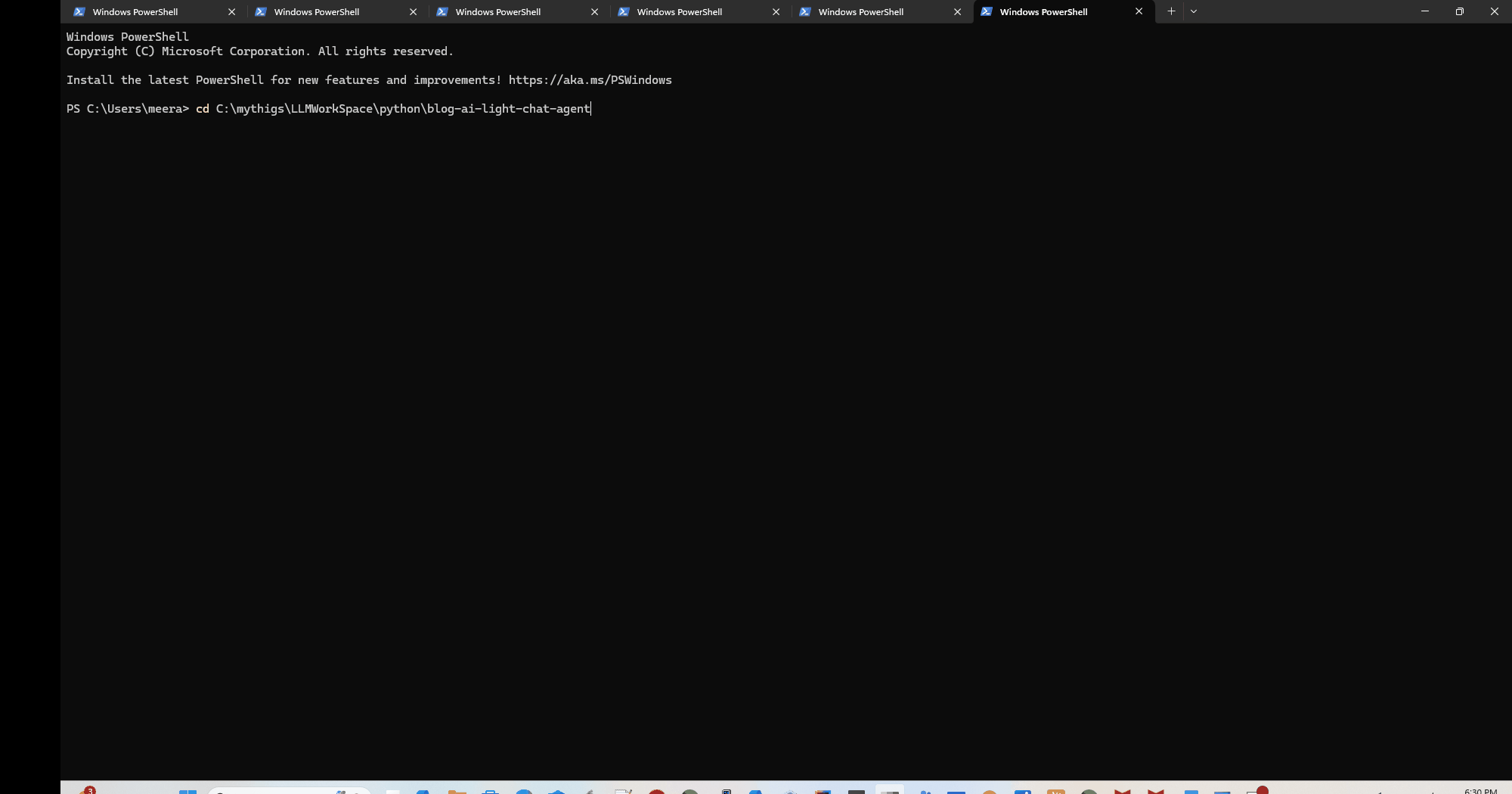
✨ Features
- 🌐 Configurable Blog Website - Chat agent with customizable blog website choice
- 🏠 Local AI Model - Uses the Local AI Model Platform Ollama 3.2 - no paid subscription required
- ⚡ Lightweight Design - Very lightweight chat agent, but extensible for more robust implementations through Claude interaction
🛠️ Technologies/Languages/Tools
- 🐍 Python - Core development language
- 🎨 Streamlit - User interface framework
- 🧠 Ollama - Local AI model platform
💬 Sample Prompt Used to Generate the Code
📋 Copy This Prompt:
You are an awesome AI Chat Assistant developer and I want to develop a chat agent for my blog website. When a user asks a question, it should provide details scraped from my blog.
Use Python to develop the agent
Use Streamlit for UI to create an agent for user interaction
Use Ollama 3.2 local models to provide chat assistance and code assistance based on user questions.
Display code blogs and other information well-formatted on the chat window using Streamlit UI
My blog https://aicodegeek.com and the agent should automatically go through all the links and scrape all pages. Provide this blog URL as configurable parameter in environment variables
Scraping should run first time when the agent starts and later it should be schedule-based and we should be able to configure the schedule interval.
Use Vector database or in-memory database to store embeddings and when each time it scrapes new content, just add delta embeddings to the vector database
Provide standalone script for Windows such that the chat agent should start automatically and as part of the script it should install required Python, Ollama 3.2 and other required libraries to run chat agent
Also manage the chat in memory chat history and be able to start new chat if user wants to start
Finally, the chat should be able to export as markdown or PDF
📝 How to Use This Prompt:
- 📋 Copy the entire prompt from the code block above
- 📱 Paste it into Claude (Desktop or Web)
- ✏️ Customize by replacing
https://aicodegeek.comwith your blog URL - 🚀 Run and get your custom chat agent code!
💡 Tip: You can edit the prompt and try it in different ways to customize the features.
🚀 Installation and Usage
📝 Installation and usage details will be provided as part of Claude chat output with comprehensive instructions to run the AI Agent.
📁 Source Code Repository
🔗 GitHub Repository - Blog AI Light Chat Agent
git clone https://github.com/AI-Code-Geek/blog-ai-light-chat-agent.git
cd blog-ai-light-chat-agent
streamlit run simple_blog_chat.py
📋 Prerequisites
- ✅ Python (should be installed before running)
- ✅ Streamlit (should be installed before running)
- 📦 Other required libraries will be suggested by Claude as part of
requirements.txt
📚 Additional Resources
🏠 Run Ollama Locally
🔗 Ollama Local AI Model Platform
Learn how to set up and run Ollama on your local machine
🤖 Streamlit Chatbot Tutorial
🔗 Build Your Own Local AI Chatbot with Ollama & Streamlit
Step-by-step guide to creating your own AI chatbot
🎯 Conclusion
🚀 We can accomplish amazing things with this kind of example, and I will be demonstrating more advanced implementations in my future articles.
📢 Stay tuned to AI CODE GEEK, where AI meets code.
🎉 Happy AI Coding with Claude Desktop!
💡 Pro Tip: This is just the beginning! The possibilities are endless when you combine Claude’s capabilities with local AI models and modern web frameworks.
