🚀 Building the Future with AI Code: Transform Ideas into Applications with Claude Code
AI Powered Coding Assistance represents a fundamental shift in software development, where artificial intelligence acts as an intelligent programming partner that understands human intent and translates it into working code.
1. Overview: AI Powered Coding Assistance
🤖 What is AI Powered Coding Assistance?
AI Powered Coding Assistance represents a fundamental shift in software development, where artificial intelligence acts as an intelligent programming partner that understands human intent and translates it into working code.
🧠 How AI Coding Assistance Works
- Natural Language Processing: Understands requirements written in plain English
- Code Generation: Converts descriptions into functional code across multiple programming languages
- Context Awareness: Maintains understanding of project structure, dependencies, and patterns
- Intelligent Suggestions: Provides real-time recommendations and auto-completions
- Error Detection: Identifies and fixes bugs automatically
- Code Optimization: Improves performance and follows best practices
🚀 Evolution of Development
Traditional Development:
Idea → Requirements → Design → Code → Test → Debug → Deploy
(Weeks to Months)
AI-Powered Development:
Idea → Natural Language Prompt → Working Application
(Hours to Days)
💡 Key Capabilities of AI Coding Assistants
- Multi-Language Support: Python, JavaScript, Java, C++, Go, Rust, and more
- Framework Expertise: React, Django, Flask, Spring Boot, Express.js, etc.
- Full-Stack Development: Frontend, backend, database, and API integration
- Architecture Patterns: MVC, microservices, event-driven, and more
- Testing & Documentation: Automated test generation and comprehensive docs
- Code Review: Quality analysis and improvement suggestions
🌟 Benefits of AI Coding Assistance
- 10x Development Speed: Build applications in fraction of traditional time
- Reduced Learning Curve: Access expert-level knowledge in any technology
- Consistent Quality: AI follows best practices and coding standards
- 24/7 Availability: Instant assistance without waiting for team members
- Scalable Expertise: Handle multiple technologies simultaneously
- Error Reduction: Catch bugs and issues before they become problems
🎯 What is Claude Code?
- AI-powered development tool that converts natural language to working applications
- Generates complete projects from high-level requirements
- Integrates with IDEs for seamless development workflow
- Understands context and maintains project structure
🔮 The Future of Programming
AI Powered Coding Assistance is transforming software development from a manual craft to an intelligent collaboration between human creativity and AI capability.
Impact on Developers:
- Focus on Innovation: Spend time on business logic, not boilerplate code
- Rapid Prototyping: Turn ideas into working prototypes instantly
- Learning Acceleration: Understand new technologies through generated examples
- Quality Improvement: Leverage AI knowledge of best practices and patterns
Industry Transformation:
- Democratized Development: Non-programmers can build sophisticated applications
- Faster Time-to-Market: Reduce development cycles from months to weeks
- Reduced Development Costs: Less time spent on routine coding tasks
- Higher Code Quality: AI consistency reduces bugs and technical debt
Key Benefits Summary
- 10x faster development - Build complete apps in minutes
- Best practices built-in - Follows coding standards automatically
- Multi-file generation - Creates entire project structures
- Iterative refinement - Improves code based on feedback
2. Installation (Local Desktop)
Quick Setup
# Install Claude Code CLI
npm install -g claude-code
# Verify installation
claude --version
# Authenticate
claude auth
# Start using
claude "Hello, create a simple Python calculator"
System Requirements
- Node.js 18+, 4GB RAM, 500MB storage
3. Claude Code CLI Usage
Essential Commands
# Basic usage
claude "Create a Python Flask API with user authentication"
# Interactive development
claude --continue
# Work with existing files
claude "Optimize this code for better performance" --file main.py
4. IntelliJ Plugin Setup
Installation Steps
- IntelliJ → Settings → Plugins → Marketplace
- Search “Claude Code” → Install → Restart
- Settings → Tools → Claude Code → Add API Key
- Authenticate and configure preferences
Plugin Features
- Right-click context menu - Generate, explain, refactor code
- Integrated chat panel - AI assistance without leaving IDE
- Smart suggestions - Auto-completion and error fixes
5. Development Workflow
Step 1: Requirements → Claude Desktop
Input your high-level requirements to Claude Desktop for planning
Step 2: Generate Development Plan
Claude Desktop creates structured implementation roadmap
Step 3: Implementation → Claude Code
Use development plan to build application with Claude Code CLI
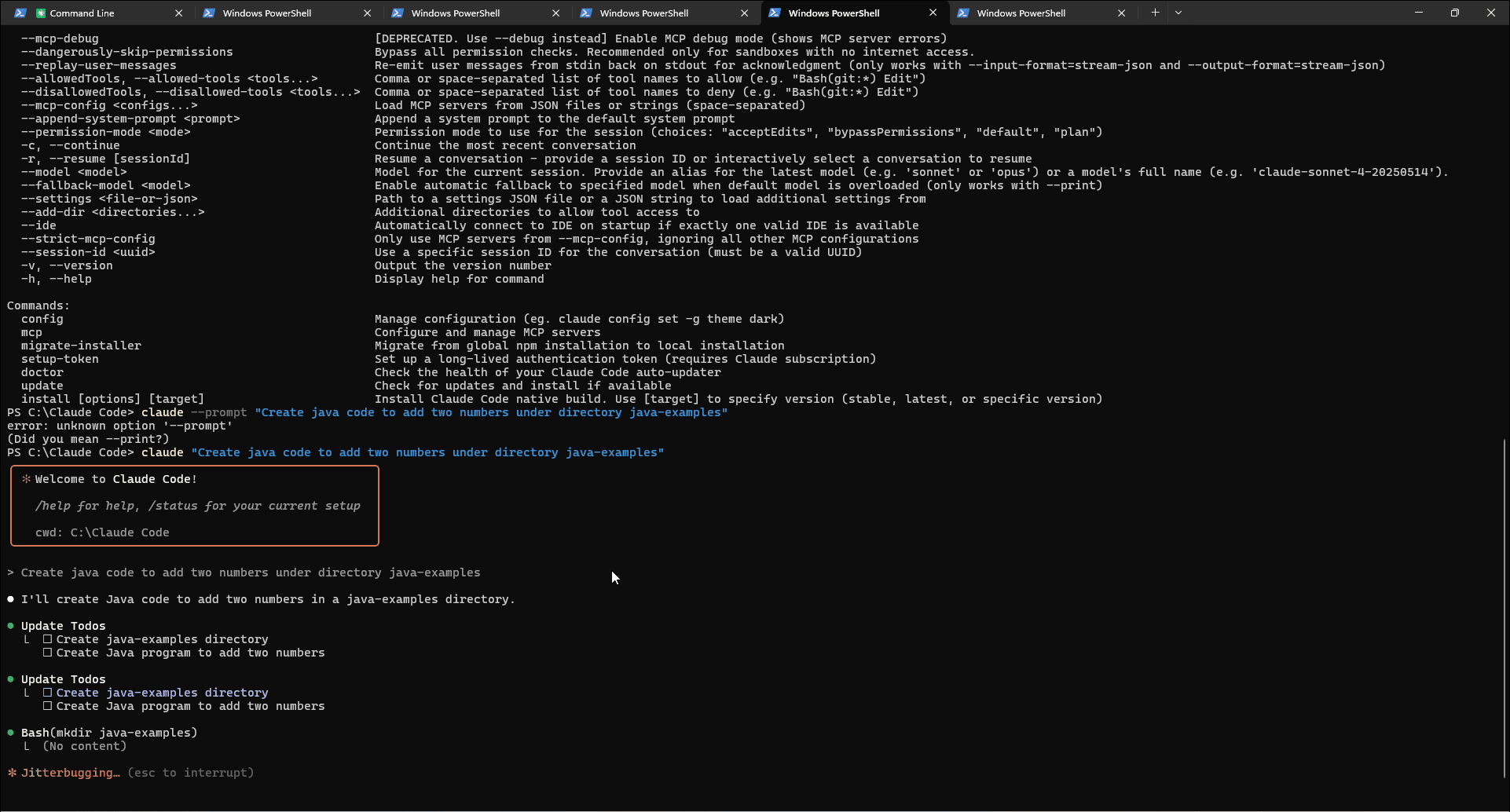 —
—
6. Real Use Case: Magic Formula Portfolio Manager
📋 Original Prompt
Prepare development plan to create an application that manages a $100,000 stock
portfolio using the formula from The Little Book That Can Beat the Market.
Use Python as the primary language and use Streamlit.
Implement an agentic chatbot that is able to help and manage the portfolio and
provide notifications about what and when to buy stocks based on the magic formula.
Also, it should be able to notify when to sell stocks based on the magic formula.
I should be able to see my portfolio dashboard so that it's easy to understand everything.
Use Python and Streamlit to build the agent chatbot. Use Yahoo Finance for stock data.
This dashboard should be able to tell how much I need to invest in stocks that are
screened based on the formula.
Stock purchases and sales I will do manually based on the dashboard.
Prepare development plan for Claude Code as markdown format.
🚀 Implementation Commands
# 1. Create project and generate complete application using original prompt
claude "
Prepare development plan to create an application that manages a $100,000 stock
portfolio using the formula from The Little Book That Can Beat the Market.
Use Python as the primary language and use Streamlit.
Implement an agentic chatbot that is able to help and manage the portfolio and
provide notifications about what and when to buy stocks based on the magic formula.
Also, it should be able to notify when to sell stocks based on the magic formula.
I should be able to see my portfolio dashboard so that it's easy to understand everything.
Use Python and Streamlit to build the agent chatbot. Use Yahoo Finance for stock data.
This dashboard should be able to tell how much I need to invest in stocks that are
screened based on the formula.
Stock purchases and sales I will do manually based on the dashboard.
Create the complete application with all files and implementation.
"
# 2. If refinements needed
claude "Review the generated portfolio application and optimize performance, add error handling, and ensure all components integrate properly"
# 3. Generate tests
claude "Create comprehensive test suite for the Magic Formula portfolio application including unit tests, integration tests, and example data"
📊 Final Output Structure
magic-formula-portfolio/
├── src/
│ ├── main.py # Streamlit main app
│ ├── magic_formula/
│ │ ├── calculator.py # ROC & Earnings Yield calculations
│ │ ├── screener.py # Stock screening logic
│ │ └── ranker.py # Magic Formula ranking
│ ├── portfolio/
│ │ ├── manager.py # $100K portfolio management
│ │ ├── tracker.py # Position tracking & P&L
│ │ └── performance.py # Analytics & benchmarking
│ ├── ai_agent/
│ │ ├── ollama_client.py # Local LLM integration
│ │ ├── chatbot.py # AI portfolio assistant
│ │ └── prompts.py # Financial analysis prompts
│ ├── dashboard/
│ │ ├── components.py # Streamlit UI components
│ │ ├── charts.py # Interactive visualizations
│ │ └── layouts.py # Page layouts
│ ├── notifications/
│ │ ├── signals.py # Buy/sell signal detection
│ │ └── alerts.py # Smart notification system
│ └── data/
│ ├── yahoo_client.py # Yahoo Finance integration
│ └── database.py # Data persistence
├── tests/ # Auto-generated test suite
├── requirements.txt # Python dependencies
└── README.md # Setup guide
🎯 Key Features Delivered
✅ Magic Formula Implementation - Accurate ROC/EY calculations and ranking
✅ $100K Portfolio Tracking - Real-time position management and P&L
✅ AI Chatbot Assistant - Local Ollama-powered investment advisor
✅ Streamlit Dashboard - Professional interface with interactive charts
✅ Smart Notifications - Automated buy/sell signals and alerts
✅ Yahoo Finance Integration - Real-time stock data and screening
✅ Performance Analytics - Comprehensive reporting vs benchmarks
🚀 Running the Application
# Setup and run
pip install -r requirements.txt
ollama pull llama3.1:8b
streamlit run src/main.py
7. Complete Workflow Summary
Development Process
- Requirements → Claude Desktop (planning)
- Development Plan → Structured implementation roadmap
- Implementation → Claude Code CLI (code generation)
- Refinement → Iterative improvements
- Testing → Auto-generated test suites
- Deployment → Production-ready application
Time Investment
- Traditional Development: 6-8 weeks
- With Claude Code: 1-2 weeks
- Speed Improvement: 4x faster development
🎉 Results
From a single natural language prompt to a complete, production-ready financial application with:
- Professional UI/UX
- AI-powered features
- Comprehensive testing
- Complete documentation
- Industry best practices
Claude Code transforms ideas into reality in minutes, not months!
